 |
Advanced Menu System
1.0
|
Loading...
Searching...
No Matches
 |
Advanced Menu System
1.0
|
Advanced Menu System is using additional unreal engine plugins to work.
| Plugin | Type | Decription | Usage |
|---|---|---|---|
| Common UI | Necessary | Common UI provides a toolbox for creating rich, multi-layered user interfaces with cross-platform support, such as those found in Fortnite. | Used for multi-layered user interfaces. |
| Enhanced Input | Necessary | For Unreal Engine 5 (UE5) projects that require more advanced input features, like complex input handling or runtime control remapping, Enhanced Input provides developers with an upgrade path and backward compatibility from the default input system from Unreal Engine 4 (UE4). | Used for input bindings. |
| Chaos Vehicles | Optional | Chaos Vehicles is Unreal Engine's lightweight system for performing vehicle physics simulations. | Used only in demo. |
To turn on the plugin go to the Plugins->UI and then turn on the plugin.
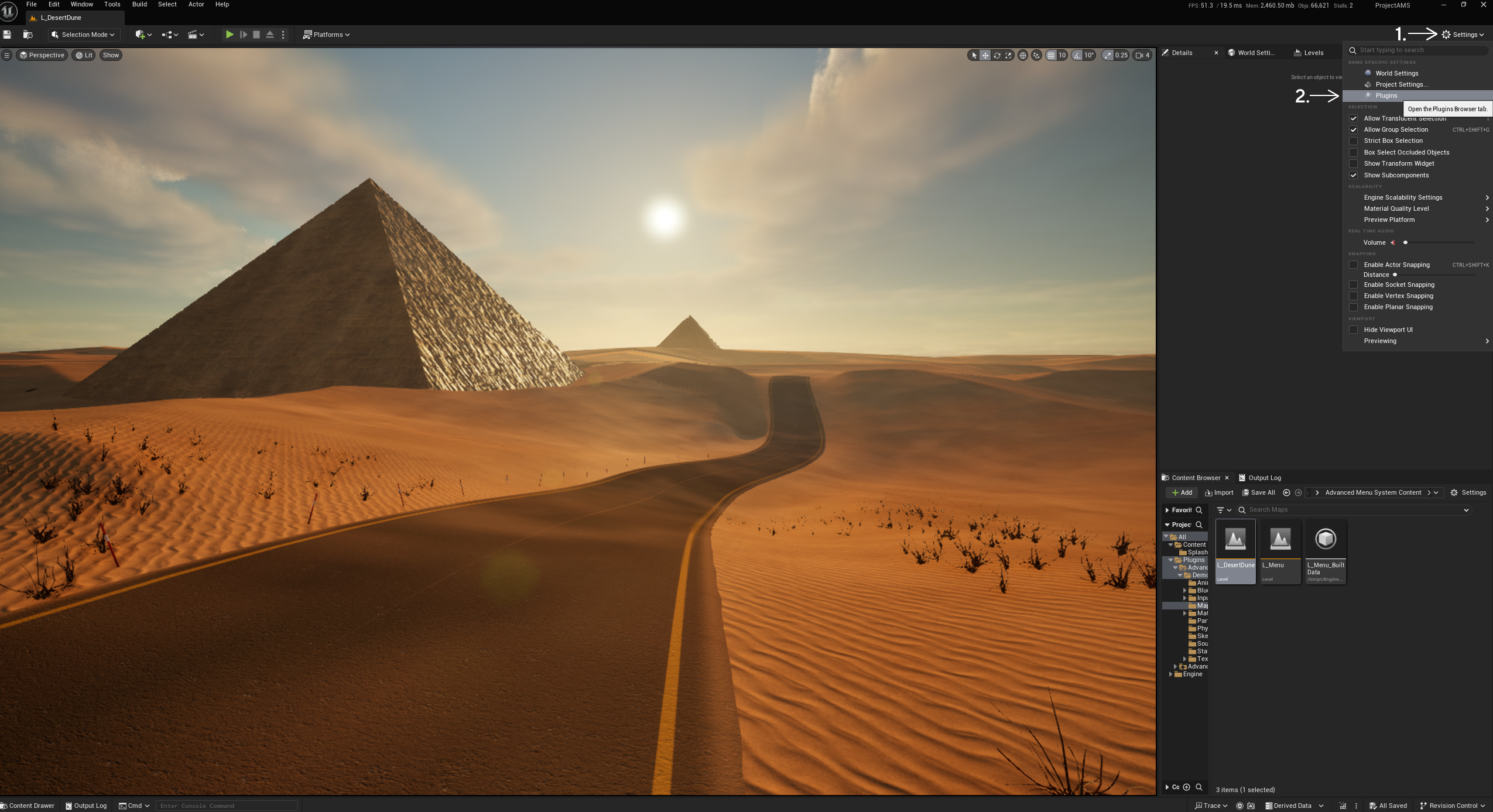
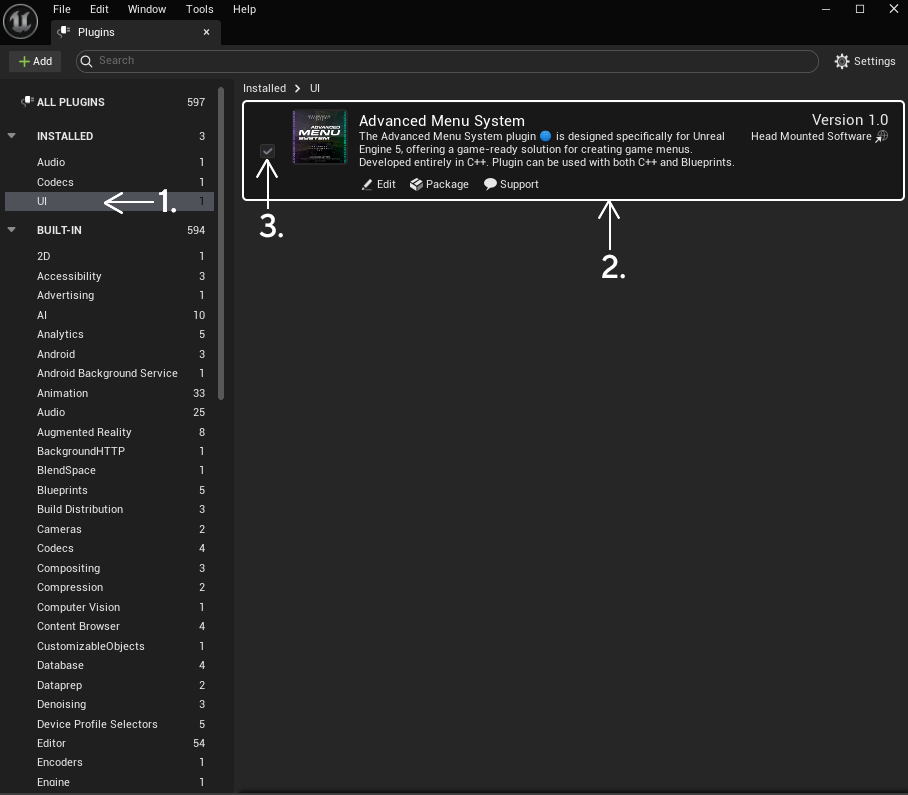
Advanced Menu System Plugin has the demo example. It can be found by turning on _"Show Plugin Content"_ or _"Show Engine Content"_(Depending where the plugin is installed) in the UE content browser.
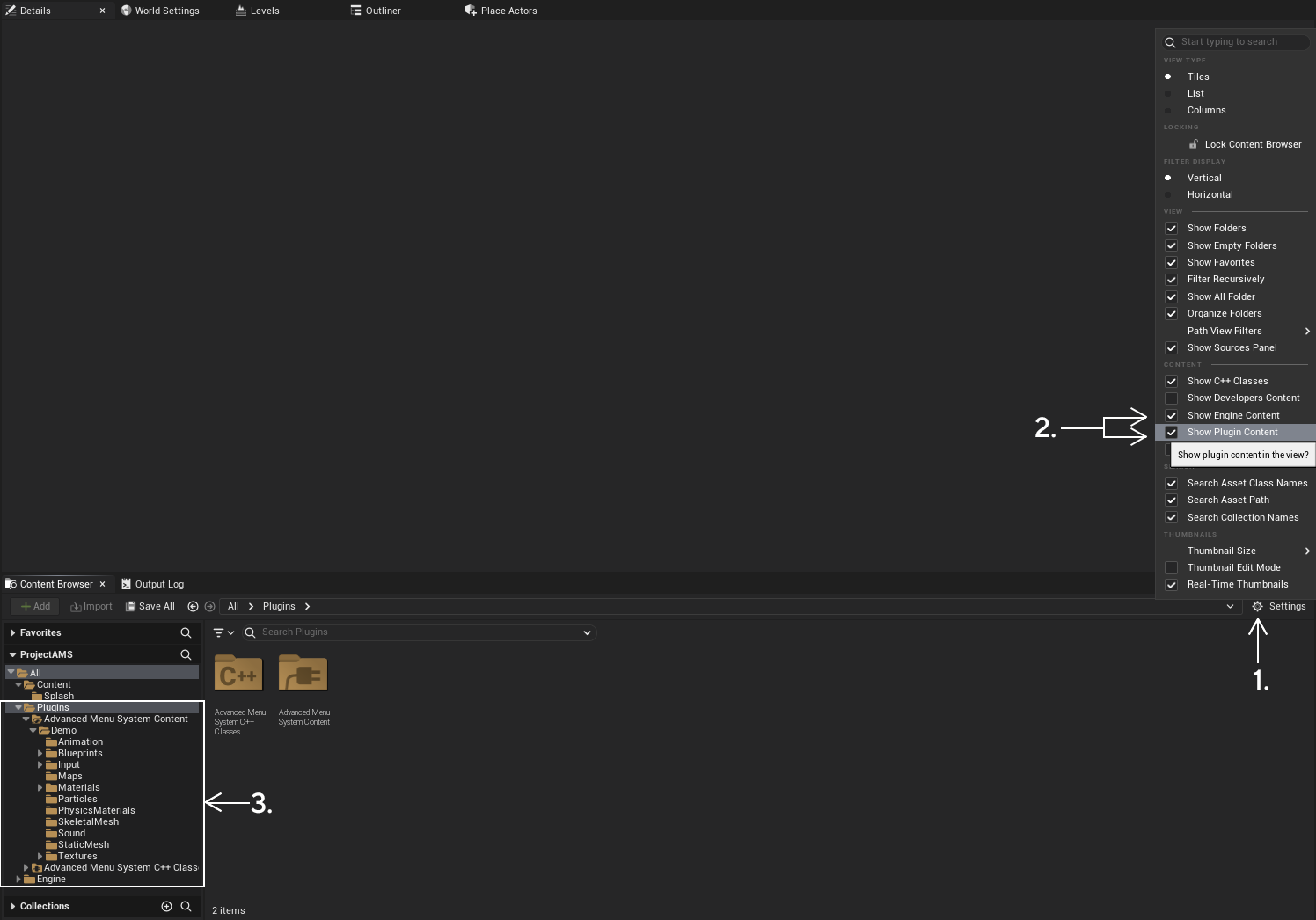
| Name | Description |
|---|---|
| L_Menu | Main menu level |
| L_DesertDune | Desert level to showcase the pause menu and the hud |
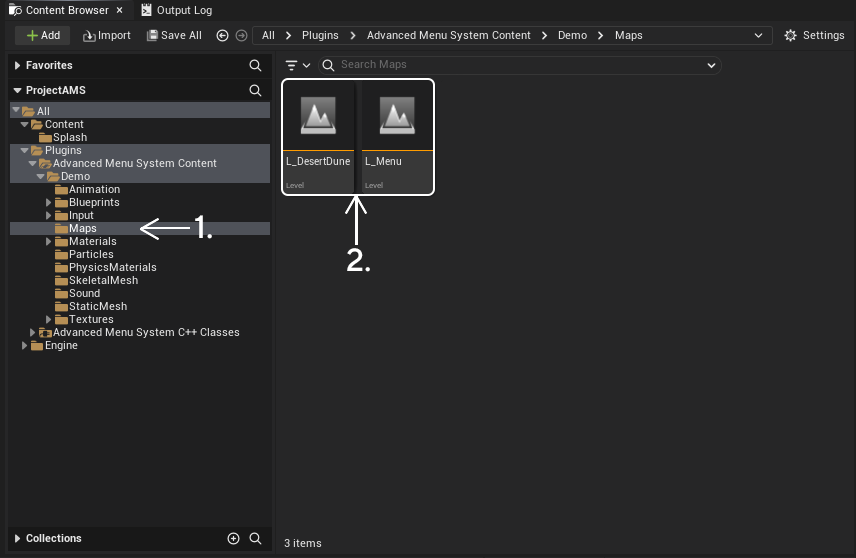
| Name | Parent Class |
|---|---|
| BPW_BackToMenu | UQuestionWindowBaseWidget |
| BPW_CarSpecs | UMovableWindowWidget |
| BPW_ComboBox | UComboBoxWidget |
| BPW_CreditsWidget | UCreditsWidget |
| BPW_Extra | UCommonActivatableWidget |
| BPW_InfoScreen | UUserWidget |
| BPW_LoadingScreenWidget | ULoadingScreenWidget |
| BPW_MenuBaseWidget | UMenuBaseWidget |
| BPW_MenuScreenWidget | UMenuScreenWidget |
| BPW_PauseMenuScreenWidget | UMenuScreenWidget |
| BPW_PauseMenuWidget | UMenuBaseWidget |
| BPW_AudioSettingTabWidget | UAudioSettingsWidget |
| BPW_AudioSettingWidget | UAudioSettingsWidget |
| BPW_ControlsSettingsTabWidget | UControlsSettingsWidget |
| BPW_ControlsSettingsWidget | UControlsSettingsWidget |
| BPW_GraphicsSettingsTabWidget | UGraphicsSettingsWidget |
| BPW_GraphicsSettingsWidget | UGraphicsSettingsWidget |
| BPW_MenuSettingsWidget | UMenuSettingsWidget |
| BPW_MenuSettingsWidget01 | UMenuSettingsWidget |
| BPW_QuitGameWindow | UQuitGameWindowWidget |
| BPW_TileMenu | UTileWidget |
| BPW_UKeyBinding | UKeyBindingWidget |
| BPW_SaveSettings | USaveSettingsWindowBaseWidget |
| BPW_ServerBrowserWidget | UServerBrowserWindowWidget |
| BPW_ServerScreen | UUserWidget |
| BPW_ServerSlotWidget | UServerSlotWidget |
| BPW_SliderWidget | USliderWidget |
| BPW_SwitchWidget | USwitchWidget |
| BPW_TextChatWidget | UTextChatWidget |
| BPW_VideoSettingsTabWidget | UVideoSettingsWidget |
| BPW_VideoSettingsWidget | UVideoSettingsWidget |
| BPW_WindowHeader01 | UMovableWindowHeaderWidget |
| BPW_Gallery | UTileGalleryWidget |
| BPW_IntroWidget | UIntroWidget |
| BPW_WindowHeader02 | UMovableWindowHeaderWidget |
| BPW_TextChatWidget01 | UTextChatWidget |
| BPW_TextChatWidget02 | UTextChatWidget |
| BPW_TextChatWidget03 | UTextChatWidget |
| BPW_Compass | UCompasWidget |
| BPW_VehicleUI | UUserWidget |
| WBP_GameSelection | UUserWidget |
| WBP_TileWidget0 | UTileWidget |
| WBP_TileWidget1 | UTileWidget |
| Name | Parent Class |
|---|---|
| BP_AudioSave | UAudioSave |
| BP_ControlsSave | UControlsSave |
| BP_GraphicsSave | UGraphicsSave |
| BP_VideoSave | UVideoSave |
| Name | Parent Class |
|---|---|
| BP_AssetGuideline_Chaos | UAssetGuideline |
| BP_EmptyPawn | APawn |
| BP_OffroadGameMode | BP_VehicleAdvGameMode |
| BP_OffroadMenuGameMode | BP_VehicleAdvGameMode |
| BP_Plastic_Pole_Spline | AActor |
| BP_VehicleAdvGameMode | AGameModeBase |
| BP_VehicleAdvPawn | AWheeledVehiclePawn |
| BP_VehicleAdvPawnMenu | AWheeledVehiclePawn |
| BP_VehiclePlayerController | APlayerController |
| ABP_SportsCar | UVehicleAnimationInstance |
| ABP_Offroad | UVehicleAnimationInstance |
| BP_OffroadCar_Pawn | BP_VehicleAdvPawn |
| BP_OffroadCar_WheelsFront | UChaosVehicleWheel |
| BP_OffroadCar_WheelsRear | UChaosVehicleWheel |
| BP_Desert_Car | BP_VehicleAdvPawn |
| BP_DesertCar_WheelsFront | UChaosVehicleWheel |
| BP_DesertCar_WheelsRear | UChaosVehicleWheel |
| BP_SportsCar_Pawn | BP_VehicleAdvPawn |
| BP_SportsCar_WheelsFront | UChaosVehicleWheel |
| BP_SportsCar_WheelsRear | UChaosVehicleWheel |